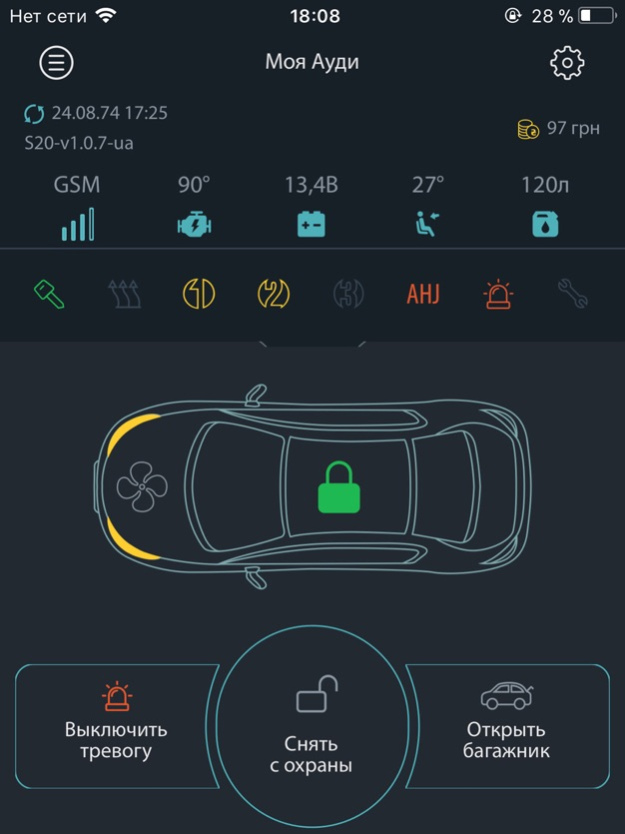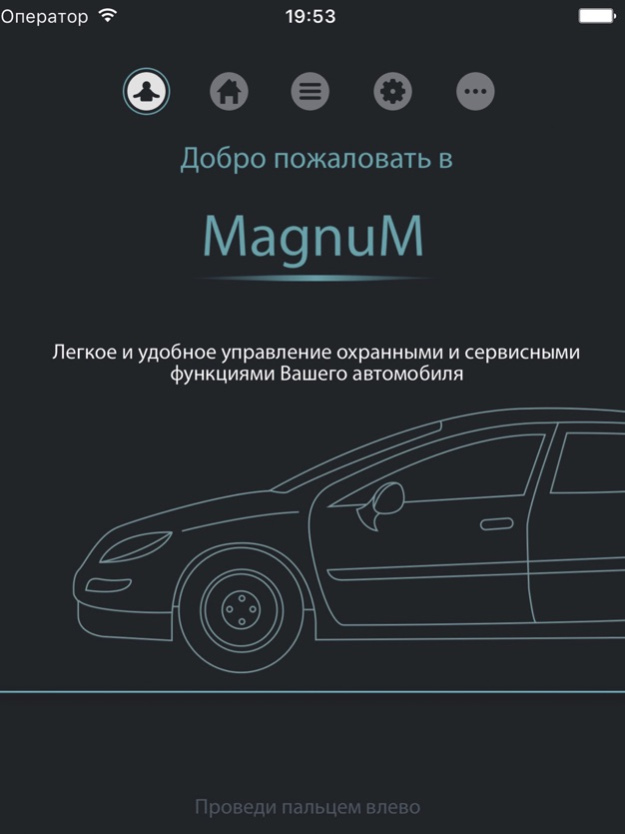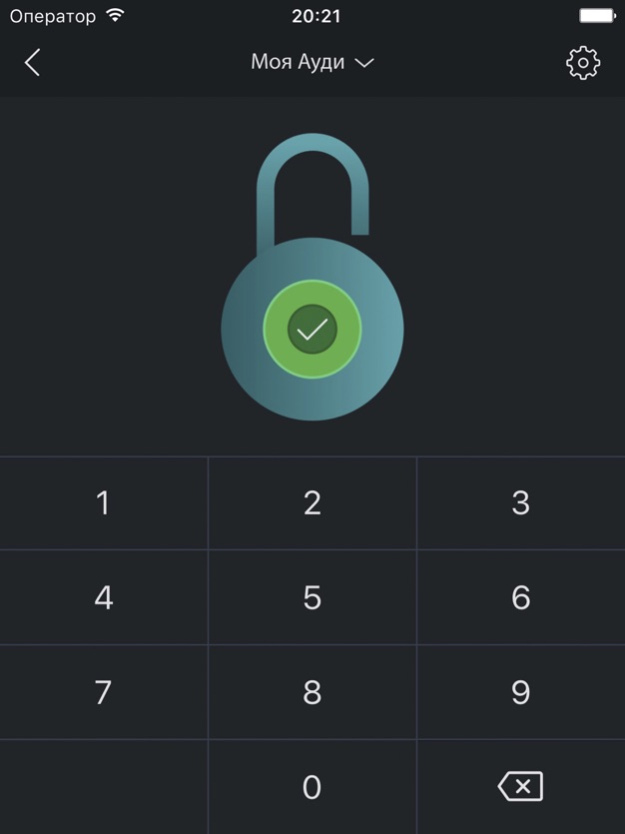MagnuM GSM car alarm system 3.5.2
Free Version
Publisher Description
The application is designed for the most convenient control of car security systems MAGNUM. It contains all the necessary information about condition of the vehicle:
- controlling of security zones;
- interior and engine temperature;
- battery voltage of the car;
- history of disturbing events;
- history of important events *;
- managementing of the protection regime;
- managementing of service mode;
- tuning and controlling the start of the engine *;
- heater control *;
- engine blocking control;
- disabling and adjusting the sensitivity of sensors;
- setting of voice and SMS notifications;
- location of the car *;
- Drawing on the map of the route of movement (tracking) *.
*It is implemented depending on the model of the alarm system.
The application is designed for new models of car alarm Magnum:
M10, M20
S10, S20
S40, S80
The previously released systems models are also supported:
MH-830
MH-840, MH-840C
MH-845
MH-860
MH-880, MH-880C
The application contains some tips allow you to configure it and start controlling the security system from Your phone.
Algorithms of the personal identification and data encryption will reliably protect your car from unauthorized access attempts.
Jan 4, 2021
Version 3.5.2
- Исправление ошибок
About MagnuM GSM car alarm system
MagnuM GSM car alarm system is a free app for iOS published in the System Maintenance list of apps, part of System Utilities.
The company that develops MagnuM GSM car alarm system is ООО "МСС". The latest version released by its developer is 3.5.2.
To install MagnuM GSM car alarm system on your iOS device, just click the green Continue To App button above to start the installation process. The app is listed on our website since 2021-01-04 and was downloaded 23 times. We have already checked if the download link is safe, however for your own protection we recommend that you scan the downloaded app with your antivirus. Your antivirus may detect the MagnuM GSM car alarm system as malware if the download link is broken.
How to install MagnuM GSM car alarm system on your iOS device:
- Click on the Continue To App button on our website. This will redirect you to the App Store.
- Once the MagnuM GSM car alarm system is shown in the iTunes listing of your iOS device, you can start its download and installation. Tap on the GET button to the right of the app to start downloading it.
- If you are not logged-in the iOS appstore app, you'll be prompted for your your Apple ID and/or password.
- After MagnuM GSM car alarm system is downloaded, you'll see an INSTALL button to the right. Tap on it to start the actual installation of the iOS app.
- Once installation is finished you can tap on the OPEN button to start it. Its icon will also be added to your device home screen.